(Article last updated January 13, 2013)
If this information helps you, please pay it forward, and share this article with others who may be experiencing the same problem. Your help in sharing will be appreciated, and karma will prevail!
The photo recovery software listed here are truly "no-kidding" freeware. Try any of the eight below linked freeware photo recovery software programs. With this software, it's usually no problem at all to recover your lost pictures and videos. There's no catch. They are, no-kidding, FREE, and have been verified by CNET to be safe for your computer.
For those of you with corrupted memory cards, or state that a format is required, please scroll down and see the corrupted card located procedures near the bottom of this article.
Note that these programs may require the use of a card reader, so think about getting one if you don't have one already. They're VERY inexpensive these days, and may be found on Amazon). What's a card reader? See this other article on card readers from the blog.
Example USB SD Card Reader ( $2 with shipping on Amazon)
If you own a camera, there's no reason not to own one of these!

For Mac Users: One of the listed programs works on both PC's and Mac's (PhotoRec). PhotoRec is an excellent program, and will likely recover your files. If PhotoRec doesn't interest you, then see this blog review of other data recovery freeware for the Mac.
PC Free Recovery Software Performance Comparison
The below listed table outlines the current results of performance comparison of the software listed on this site. This comparison was made using an old 64MB SD card that had been previously erased, formatted, and reused many times. I no longer use this card, and hold onto it only so that I can run head to head comparisons of recovery software. I utilized "deep scan", "surface scan", or "intensive mode" where applicable/selectable, to give each software its best shot at recovery.
IMPORTANT point to remember before using any of these programs: Always remember to save your recovered files onto a different memory device than the problem device. This will prevent accidentally overwriting your lost files before the program has had a chance to recover them. For example, if your lost photos are on a SD memory card, set the program to save your recovered files onto your computer's hard drive or a flash thumb drive, and NOT back onto the same memory card.
If you have trouble installing any of these programs with Vista or Windows 7, remember to right-click on their installation file and select "Run as Administrator".
---------------------------------------------------------------------------
#1: PhotoRec by CGSecurity.org (Windows 2000 though 7, Linux, Mac OS X and many more)
This is absolutely by far the most powerful and most effective freeware photo recovery software that you can find/use. As expected, in the performance comparison it came out on top. It not only recovered all photos, but also their thumbnail files. It also found one additional mp3 file that MiniTool missed. The only drawback of PhotoRec is that it does not have a graphic user interface, and is command line prompted (thus it's portability across many operating systems).
This may scare the average person from using it. They shouldn't be, as it is not too difficult to use. As proof, please see the following tutorial on how to use PhotoRec for photo and video recovery. You'll see that it can be easy. The latest version of the PhotoRec may be downloaded directly from CGSecurity here. The program also comes bundled with another program (TestDisk) which isn't really needed for photo recovery (ignore it if you're only interested in recovering photos from your memory card). But it is a superb program for those of you attempting data recovery of your hard drive or other devices.
This may scare the average person from using it. They shouldn't be, as it is not too difficult to use. As proof, please see the following tutorial on how to use PhotoRec for photo and video recovery. You'll see that it can be easy. The latest version of the PhotoRec may be downloaded directly from CGSecurity here. The program also comes bundled with another program (TestDisk) which isn't really needed for photo recovery (ignore it if you're only interested in recovering photos from your memory card). But it is a superb program for those of you attempting data recovery of your hard drive or other devices.
PhotoRec Video Tutorial
---------------------------------------------------------------------------
#4: Digicam Photo Recovery (Windows 95 through 7)
Digicam Photo Recovery used to be here. Unfortunately, Digicam has gone payware since when this article was originally listed, and as such has been removed from this article. But this spot is being left open, as there are several other freeware candidates that I plan to include here in the near future. ---------------------------------------------------------------------------
#2: MiniTool Power Data Recovery Free Edition (Windows 2000, XP, Vista, and 7)
This software came out in 2011, and I have to admit, it is very good. Note that this program allows 1GB of recovery for free, but anything more requires the payware version. I've listed it in this article as 1GB may be satisfactory for most people. Ran a performance comparison of all the listed software, and it came in second, recovering nearly all known deleted images, videos and mp3's on the card. Albeit, it did miss some unneeded thumbnail files and a single mp3 that PhotoRec caught. But it remains one of my favorites as it's almost as powerful as PhotoRec, yet has an excellent GUI that should make it easy for the average person to use. It's also very quick, and relatively easy to use. You may download MiniTool Data Recovery Software from the vendor here. Again 1GB of recovery is free, and any more requires the payware version. And here are simple instructions that I've written showing how to use the program.

---------------------------------------------------------------------------
#3: VAIOSoft Recovery Manager (Windows 95 through XP)
If none of the above options worked for you, then here's another fine example in free recovery software. Not as simple as some of the others, but it definitely gets the job done. In fact, it came in third in my performance comparison of recovery software! It was able to recover all the known deleted images on the card as well as 4 known erased mp3's. However, one of the recovered images may have data from a video embedded into it due to its unusally large file size. But still, this program did better than most others evaluated. It's 3.2 megs in size and requires an install. Although CNET says it's good for up to Windows XP, I was able to install and run it on Windows 7. Download VAIOSoft Recovery Software from Yahoo here. Windows 7 useres, remember to right-click and run as administrator for this type of installation. And here are some simple instructions that I've written showing how to use this program.
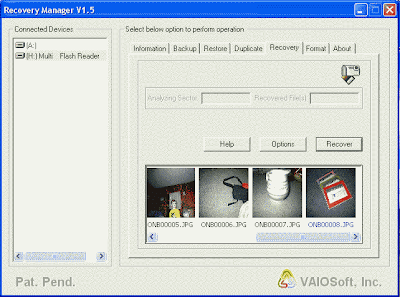
---------------------------------------------------------------------------
#5: PC Inspector Smart Recovery (Windows 95 through 7)
NOTE Windows 7 users must right-click and select "Run as Administrator".
Had to add this one to the list. This will recover files from flash card reader, hard drive, or just about any drive (but not directly from a camera). It's slower than all of the above BUT and I mean BUT this software is thorough. This one will very likely work in recovering your photos if the others had failed. It was able to recover all known images on the card. However, one of these images obviously has other data embedded with it due to its large file size. The program was not able to recover the known deleted "MOV" video on the card, and does not have mp3 recovery capability. As such, it came in as #5 for still being able to recover all of the known deleted images. You can download PC Inspector Photo Recovery Software from the vendor here. Windows 7 users, remember to right-click and run as administrator for this type of installation. And here's some instructions.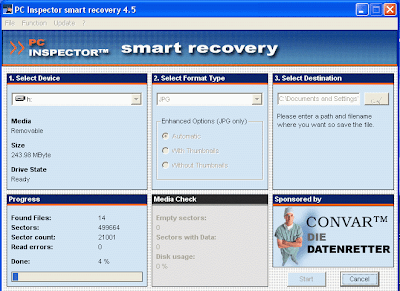
---------------------------------------------------------------------------
#6: Recuva (Windows 2000, XP, Vista, and 7)
This software package includes a good Wizard interface. The program is good, and will likely recover (Recuva?) your files. But for best results with this program, I found that I needed to select "Switch to Advanced Mode", and then adjust the "Actions" tab settings. Once I did that, previously missing files would suddenly show up with this program. But even with "advanced mode" and running a "Deep Scan", the program was only able to recover 6 of the known 10 images. Although ranked #6, it performs at a tie with Pandora, which also ran a "Surface Scan" to recover the same 6 images as Recuva did. You may download Recuva from its vendor here. And here are some instructions for its use.
---------------------------------------------------------------------------
#7: Pandora Recovery (Windows 2000, XP, and Vista only)
This one is also good and works under Vista too, which is always a plus. You can do intensive deep scans for those deleted photos from long ago (though it will take time, results will vary), or you can do simple scans for those easily recovered recently deleted files. This tied with Pandora, as it was only able to recover 6 of the 10 images on the card. You can read about Pandora's features here. And you can download Pandora Recovery from SoftPedia here.
This one is also good and works under Vista too, which is always a plus. You can do intensive deep scans for those deleted photos from long ago (though it will take time, results will vary), or you can do simple scans for those easily recovered recently deleted files. This tied with Pandora, as it was only able to recover 6 of the 10 images on the card. You can read about Pandora's features here. And you can download Pandora Recovery from SoftPedia here.
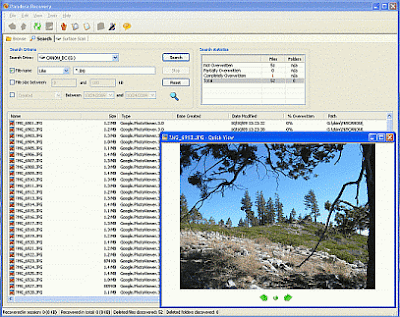
---------------------------------------------------------------------------
#8: SoftPerfect File Recovery (Windows 95 through Vista)
Ahhh, the beauty of simplicity (can work with most OS)! This one is very tiny (276kb) and recovers any file type by specifying searches for "*.jpg", "*.avi", "*.mov" etc... It's very fast too! It's a single executable file that does not require installation. Controls are simple and minimal. Manually highlight the files that are to be recovered, and right click to save them to a folder. Unfortunately, this program seems to work best (and maybe only) for recently deleted files. Also unfortunately, it wasn't able to recover any of the photos on the 64MB test card, possibly because I had done a quick format in the past with this card. As such, it may not be capable of recovery for anything more than simple deleted files. But for most people who just accidentally hit the delete button, that's all they may need. So it still may be of use, and I keep it listed here. Download SoftPerfect File Recovery from its vendor here.
Ahhh, the beauty of simplicity (can work with most OS)! This one is very tiny (276kb) and recovers any file type by specifying searches for "*.jpg", "*.avi", "*.mov" etc... It's very fast too! It's a single executable file that does not require installation. Controls are simple and minimal. Manually highlight the files that are to be recovered, and right click to save them to a folder. Unfortunately, this program seems to work best (and maybe only) for recently deleted files. Also unfortunately, it wasn't able to recover any of the photos on the 64MB test card, possibly because I had done a quick format in the past with this card. As such, it may not be capable of recovery for anything more than simple deleted files. But for most people who just accidentally hit the delete button, that's all they may need. So it still may be of use, and I keep it listed here. Download SoftPerfect File Recovery from its vendor here.
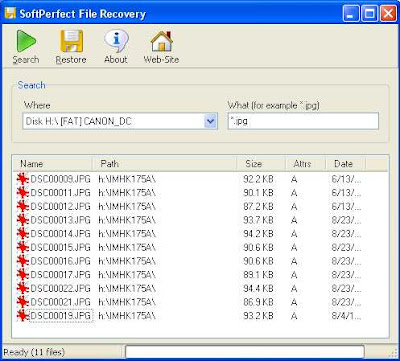
---------------------------------------------------------------------------
Now that you know how, go recover those "lost" pics of Aunt Lucy! Also, please remember to vote in the poll in the right column on which software worked best.


Thanks and Good Luck!
CR
CR
---------------------------------------------------------------------------
Corrupted Card Procedures
or For Memory Cards that state that formatting is required.
The following describes procedures for those with corrupted cards. Most of you should not need to conduct these procedures. These procedure are intended only for people with cards that are not being recognized by either the computer or the camera, with either stating that a format of the card is required. If you do conduct these procedures, please leave a comment stating how they worked (or did not) work for you. These procedures are new, and I'm still modifying them for this article:
It is common for a memory card to become corrupted. This usually occurs if the card had never been formatted prior to use in your camera. It may work fine at first, but with time, as many files are added, problems with the card will inevitably crop up. There are several other reasons for a card to corrupt, but the above is the most common.
When a card corrupts, files may start to disappear that you know are on the card. Sometimes the card may also become totally unrecognizable by both your camera and computer. You may receive notification from both that the card requires formatting. You may become alarmed that if you do format the card, you might not be able to recover your pictures.
In actuality, it all depends on the type of format that you conduct. A FAT32 "Quick Format" conducted on your PC will not overwrite the data on the card. Thus recovery is still possible using the recovery software listed in this article. Similarly, if your camera allows you to DESELECT "low level" format, then you should also be able to recover your files after a non-low level format (CAUTION: "low level" format WILL overwrite your files. Stated again, it's important to deselect or uncheck "low level" format in the camera menus).
The following illustrates the steps to take for either your PC or your camera (A Canon is used for this example) to conduct a format that will still allow you to recover your files. Before proceeding, if you're using a SD card, ensure that your memory card's write switch is in its upper "unlocked" position. Then insert the card into your camera, or your computer (using a card reader).
Lock Switch in Upper "Unlocked" Position
Camera Quick FormatIf using a camera, find the format menu in your camera. It's usually in the "tools" or "settings" menu. If unsure where its at, look for a selection that states you cards memory size and select it.
Look in the camera's menu to see if it has the ability to deselect (uncheck) "low level" format. Uncheck this selection, and then select and conduct a format. If your menu does not allow you to deselect "low level", then look for a "Quick Format" option. If your camera's menu doesn't have either option, it might be better to skip this step (avoiding an inadvertent low level format) and instead proceed to quick formatting by using your PC. Once your camera completes its quick format, attempt to recover your photos using any of the software listed above.

Low Level Format shown UNCHECKED in menu
PC Quick FormatYour card can also be quick formatted in your PC. But after you've recovered your photos, you should still format the card in your camera to prevent this from happening again. Place your card in a card reader, and if using a USB reader, insert the card and reader into your PC. Wait for the reader to be recognized by your PC. Once your reader is recognized, right click on its selection in "My Computer" or "Computer", and select format.
Once the format menu comes up, double check that the card reader is actually selected in the upper bar of the menu, and that you didn't accidentally select one of your other drives (that would be very bad). Once you verify that the card reader is showing in the menu, select "Quick Format" by checking the box in the menu, and then press start.

Quick Format Box "CHECKED"
Once the quick format is completed, you should be able to directly proceed to recover your files using the card in the reader with the software listed above. AFTER you've successfully recovered your photos/videos, remember to format the card once again IN YOUR CAMERA using the camera's format feature. This may help prevent what just happened to you from reoccurring again in the future.
CR



