Unlocking Huawei E220 modem for free
 Are you sick of the operators of internet you fool, you'll steal and plunder you?
Are you sick of the operators of internet you fool, you'll steal and plunder you? Are you tired of having to pay a fixed monthly money, to have a permanent contract, not knowing how much money you will never pay that next bill, constantly recharging the SIM card?
Solution is simple, safe, legal and cheap!
Download the package with all necessary utilities. For just over 1 Euro will have a program that will unlock your Huawei E220. You can choose two ways to pay by phone or via SMS. Receive codes that need to type in this box. When you hit "send" button will download the files you need. No virus, no problems and that really works.
You should do the following:
NOTE: If you have any questions or a problem with any of the steps to be followed, please write to geonix7@gmail.com and I will help you.
When finished, disconnect the modem.
Turns off and on your computer, and connect the modem.
Step No. 3 .- Run 03_qmat/qmat.exe option: Forensic Hardware -> Use Com / USB Port
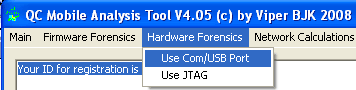
Step No. 4 .- Select Huawei in our Serial Com Port: Cmd and click Send
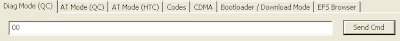
we'll see some lines in the hex table status ...
Step No. 5 .- Choose Read EFS on section Diag Functions and click Lets go. Efs.bin as the file name and wait a few minutes until it is finished running (about 64Mb)
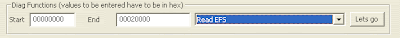
NOTE: You will see a screen to register. Do nothing and let the process finish. Clicking OK will close the program and cut the generation of the file.
Step No. 6 .- Open efs.bin with 04_xvi32hex/XVI32.exe and search for the sequence: 53 64 2C 00. The 8-digit number that appears on the right side (near Sd .. 4438n .... xxxxxx) is the unlock code. We noted.

Step No. 7 .- Run 05_E220 SimLock_UnLock.exe enter the unlock code listed above and click OK.
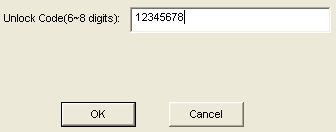
READY!
From now on the Huawei E220 is free to use any SIM with any operator.
Simply unplug the Huawei, choose the SIM card you want and plug it again.