blacksn0w along with blackra1n RC3 were released earlier today which can jailbreak all iPhone’s & iPod touches, and can unlock iPhone 3G/3GS running on 3.1.2 firmware with 05.11.07 baseband. You can follow the following step-by-step tutorial/guide to unlock your iPhone 3G and iPhone 3GS with the latest iPhone 3.1.2 firmware using blacksn0w from Cydia. This unlocking guide applies to iPhone 3G and 3GS users who were already jailbroken on 3.1.2 firmware using PwnageTool 3.1.4 instead of blackra1n. Those of you with iPhone 2G should follow the guide posted here or here for unlocking and jailbreaking 3.1.2 firmware.
Those of you who are running iPhone 3.1.2 Firmware with 05.11.07 baseband should follow the guide posted here to jailbreak, and here to unlock iPhone 3G/3GS using blackra1n RC3.

How to: Jailbreak iPhone on 3.1.2:
Step 1: Follow the guide here to jailbreak your iPhone 3G or 3GS using PwnageTool on firmware 3.1.2.
How to: Unlock iPhone on 3.1.2:
Step 2: Once you are done with the jailbreak, you can now unlock your iPhone running jailbroken firmware 3.1.2 by using blacksn0w RC1 from Cydia. To do this:
-
Start “Cydia” on your iPhone.
-
Touch on “Manage” tab on the bottom.
-
Now touch on “Sources” as seen in the screenshot below:

- Touch on “Edit” and then on “Add”. You will be prompted to enter a url source as seen in the screenshot below. Type “http://blackra1n.com” and touch on “Add Source”.
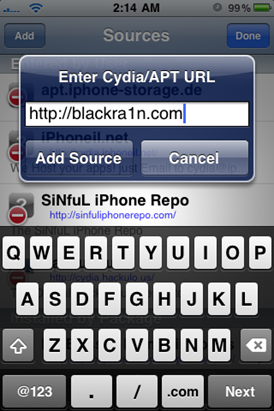
Cydia will now automatically update your sources by following a series of automated steps.
- After installation is completed. Search for “blacksn0w” in Cydia and install this application. This app will automatically unlock your iPhone so that you can use it with any carrier.
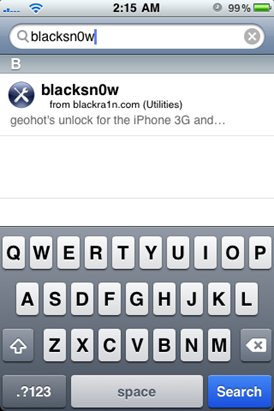
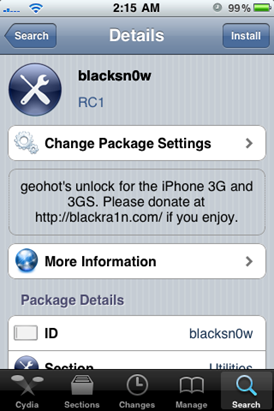
Step 3: Now simply restart your iPhone. Voila! You are now running a fully unlocked and jailbroken iPhone on firmware 3.1.2 on your iPhone 3G or 3GS.
UPDATE 1: If you encounter issues with WiFi after unlocking with blacksn0w then you should try and reset your network settings by navigating to Settings –> General –> Reset –> Reset Network Settings and then reboot the iPhone.
You may also like to take a look at the following guides:
- How to: Patch your MobileInstallation file on iPhone 3.1.2 firmware
- How to: Enable iPhone 3GS Battery Percentage on iPhone 3G and iPhone 2G
- How to: Fix Push Notifications on iPhone 3.1.2 Hacktivated
- How to: Enable iPhone 3GS Voice Control on iPhone 3G and iPhone 2G
- How to: Enable iPhone 3GS Video Editing and Camera Roll in iPhone 3G and 2G
Download iTunes 9.0.2 for Windows and Mac
Download iPhone 3.1.2 firmware for iPhone 3G and 3GS
Download blackra1n RC3